
What is Cloud Computing?
Cloud computing is a technology that allows businesses and individuals to access computing resources,such as servers, storage, databases, networking, software, and analytics,over the internet, without the need to own or manage physical hardware. In cloud computing, these resources are hosted in data centers and provided on-demand, enabling users to scale and manage IT infrastructure more efficiently and cost-effectively.
Types of Cloud Computing
Cloud computing has revolutionized the IT landscape by providing flexible, scalable, and cost-effective computing solutions. Depending on specific business needs, cloud computing is divided into three primary service models: Infrastructure as a Service (IaaS), Platform as a Service (PaaS), and Software as a Service (SaaS). Each type offers distinct benefits and functionalities, enabling organizations to choose the best option based on their operational requirements. Let’s dive into the details of each type:
1. Infrastructure as a Service (IaaS)
Infrastructure as a Service (IaaS) is the most fundamental type of cloud computing. It provides virtualized computing resources over the internet, including servers, storage, networks, and operating systems. IaaS allows businesses to rent IT infrastructure rather than owning and maintaining physical hardware.
Key Features:
Scalability: Users can scale resources up or down based on demand, making it ideal for unpredictable or fluctuating workloads.
On-Demand Provisioning: Resources can be provisioned and de-provisioned quickly, enabling faster deployment of applications.
Cost Efficiency: The pay-as-you-go model ensures businesses only pay for the resources they consume, reducing upfront investments in physical infrastructure.
Flexible Deployment: IaaS supports hybrid cloud setups, allowing businesses to combine private and public clouds for better control and customization.
Use Cases:
Hosting websites, applications, and development environments.
Data storage, backups, and disaster recovery solutions.
Running complex workloads like big data analysis and machine learning.
Popular IaaS Providers:
Amazon Web Services (AWS)
Microsoft Azure
Google Cloud Platform (GCP)
2. Platform as a Service (PaaS)
Platform as a Service (PaaS) is a cloud computing model that provides a platform allowing developers to build, test, and deploy applications without managing the underlying infrastructure. PaaS streamlines the development process by offering tools, frameworks, and middleware needed to develop software applications.
Key Features:
Development Tools: PaaS offers pre-configured environments for coding, testing, and deploying applications, reducing the need for infrastructure setup.
Collaboration: Multiple developers can work on the same project simultaneously, enabling seamless collaboration and version control.
Automatic Updates: The platform automatically manages software updates, patching, and maintenance, allowing developers to focus solely on coding.
Integration with Databases and Middleware: PaaS integrates seamlessly with databases, middleware, and development frameworks, simplifying the creation of complex applications.
Use Cases:
Developing mobile or web applications quickly.
Running DevOps environments, including CI/CD (Continuous Integration/Continuous Deployment) pipelines.
Supporting microservices architecture and containerized applications like Docker.
Popular PaaS Providers:
Heroku
Microsoft Azure App Service
Google App Engine
3. Software as a Service (SaaS)
Software as a Service (SaaS) delivers fully managed software applications over the internet on a subscription basis. End users can access these applications via web browsers, without needing to download or install any software on their local machines. SaaS providers handle all the infrastructure, security, and software updates, making it a hassle-free option for businesses.
Key Features:
Accessibility: SaaS applications are accessible from any device with an internet connection, providing flexibility for remote work and global teams.
Automatic Updates: SaaS providers handle software updates and patches, ensuring the software is always up-to-date and secure.
Subscription Model: Businesses typically pay a monthly or yearly subscription fee, reducing upfront costs and providing predictable expenses.
Easy Integration: Many SaaS applications offer integration with other software tools, enabling smoother workflows and data sharing.
Use Cases:
Customer Relationship Management (CRM) systems like Salesforce.
Collaboration tools like Microsoft 365 and Google Workspace.
Accounting and finance software such as QuickBooks.
E-commerce platforms like Shopify.
Popular SaaS Providers:
Salesforce
Dropbox
Slack
Microsoft 365
4. Other Types of Cloud Computing
Beyond the core IaaS, PaaS, and SaaS models, there are specialized types of cloud computing that cater to specific needs, offering further flexibility and customization:
a. Function as a Service (FaaS)
Function as a Service (FaaS) is a serverless computing model where developers can execute small pieces of code in response to specific events, without managing servers or infrastructure. It’s ideal for tasks that need to run in response to triggers, such as changes in a database or incoming HTTP requests.
Key Features: Event-driven execution, scalability, and cost-efficiency for intermittent workloads.
Use Case: Running small, stateless applications, like image processing or real-time data processing.
b. Desktop as a Service (DaaS)
Desktop as a Service (DaaS) provides virtual desktop environments hosted in the cloud. This enables users to access their desktop, applications, and data from any device, offering a flexible and secure alternative to traditional desktop management.
Key Features: Centralized management, increased security, and mobility.
Use Case: Organizations with remote workers or those needing secure, centralized desktop access.
c. Storage as a Service (STaaS)
Storage as a Service (STaaS) offers scalable, cloud-based data storage solutions where businesses can store and retrieve data on-demand, without investing in physical storage devices.
Key Features: Scalable storage capacity, disaster recovery options, and enhanced data security.
Use Case: Archiving large datasets, file backups, and multimedia storage.
Choosing the Right Cloud Model
Selecting the right cloud service model depends on your business goals, technical expertise, and the level of control and customization you need.
IaaS is ideal for businesses that need complete control over their infrastructure but want to avoid the costs and complexity of managing physical hardware.
PaaS is best suited for development teams focused on building applications without worrying about managing the infrastructure.
SaaS is the go-to solution for businesses seeking ready-to-use software applications without the need for installation or maintenance.
Cloud computing’s various models—whether IaaS, PaaS, SaaS, or more specialized options like FaaS and DaaS—offer immense flexibility, scalability, and cost-efficiency, empowering organizations to innovate faster while focusing on their core competencies.
Key Features of Cloud Computing
Cloud computing has transformed how businesses and individuals manage, store, and process data. Its versatility and efficiency have made it an essential tool in today’s digital landscape. Here are the key features that make cloud computing a game-changer:
1. On-Demand Self-Service
Cloud computing allows users to access computing resources—like servers, storage, and applications—whenever they need them, without requiring human intervention from the service provider. This self-service model is one of the fundamental aspects of cloud computing. Users can quickly provision resources through a web-based dashboard or API, making it easy to manage IT infrastructure without delays.
Benefits:
Reduces dependency on IT staff for everyday tasks.
Speeds up resource provisioning, allowing for rapid deployment.
Enhances business agility by meeting dynamic demands.
2. Scalability and Elasticity
Cloud computing offers virtually limitless scalability, enabling businesses to scale resources up or down based on real-time needs. Whether you need to accommodate sudden traffic spikes or scale down during off-peak times, cloud platforms provide the elasticity to handle varying workloads without compromising performance or incurring unnecessary costs.
Benefits:
Cost-efficient, as businesses only pay for the resources they use.
Ideal for businesses with fluctuating or seasonal demands.
Ensures high availability and performance during peak times.
3. Cost Efficiency (Pay-as-You-Go)
One of the biggest advantages of cloud computing is its cost model. Cloud providers offer a pay-as-you-go pricing model, meaning you only pay for the resources you actually use. This eliminates the need for substantial upfront capital expenditure on hardware and infrastructure.
Benefits:
No need for costly hardware purchases or maintenance.
Reduces operational costs, as infrastructure is managed by the cloud provider.
Provides predictable cost models based on resource usage.
4. Broad Network Access
Cloud services are accessible from virtually anywhere with an internet connection. Users can access cloud applications and data through various devices, including laptops, tablets, and smartphones, enabling seamless collaboration and remote work capabilities.
Benefits:
Facilitates remote work and global collaboration.
Ensures consistent access across different platforms and devices.
Enhances productivity by providing anytime, anywhere access.
5. Resource Pooling
Cloud computing providers use multi-tenant models to pool resources, such as storage, processing power, and memory, among multiple users. These resources are dynamically assigned and reassigned based on user demand, maximizing efficiency and reducing waste.
Benefits:
Optimizes resource utilization.
Cost-effective, as resources are shared across users.
Delivers high performance through the allocation of appropriate resources.
6. Reliability and Availability
Cloud providers often offer robust uptime guarantees, with many services designed for high availability and fault tolerance. Data replication across multiple geographic locations ensures that even in the event of hardware failure, service disruptions are minimized.
Benefits:
High availability ensures continuous business operations.
Disaster recovery and data backup are often built-in, reducing data loss risks.
Redundancy and failover mechanisms provide improved reliability.
7. Security
Security is a priority for leading cloud providers, who offer various built-in security features such as encryption, firewalls, identity management, and regular security audits. Additionally, they often comply with industry standards and certifications like ISO and GDPR, ensuring that data protection and privacy are maintained.
Benefits:
Data encryption ensures protection during transmission and at rest.
Advanced access controls and authentication mechanisms safeguard resources.
Regular updates and patching help mitigate vulnerabilities.
8. Measured Service
Cloud systems automatically control and optimize resource usage using metering capabilities. Resources such as storage, bandwidth, and computing power are monitored, reported, and billed according to specific usage metrics. This transparency provides businesses with insights into their usage patterns, helping them manage costs more effectively.
Benefits:
Detailed billing reports provide cost transparency.
Helps businesses optimize usage to avoid over-provisioning.
Aligns resource consumption with business demand.
9. Rapid Elasticity
Rapid elasticity refers to the ability to scale resources up or down quickly based on demand. Whether you need more computing power to handle increased traffic or scale down during low usage periods, cloud computing platforms provide the agility to adjust resources instantly.
Benefits:
Provides business continuity during sudden demand surges.
Allows scaling without physical hardware constraints.
Supports modern applications like AI, big data, and IoT, which often require dynamic resource allocation.
10. Multi-Tenancy and Flexibility
Cloud computing supports a multi-tenant architecture where multiple customers share the same infrastructure while keeping their data and operations securely isolated. This ensures optimal use of resources while offering flexibility in configuring applications and environments based on specific business needs.
Benefits:
More efficient use of resources with lower operational costs.
Allows customization while maintaining high levels of security and privacy.
Offers flexibility to configure environments without affecting other users.
Types of Cloud Deployments
Cloud computing offers various deployment models, each tailored to meet specific organizational needs for flexibility, security, and control. The four main types of cloud deployments—Public Cloud, Private Cloud, Hybrid Cloud, and Community Cloud—provide unique advantages depending on the business environment and use cases. Understanding the differences between these models helps businesses select the right cloud strategy for their operations.
1. Public Cloud
A Public Cloud is the most common type of cloud deployment. In this model, cloud services are provided by third-party vendors over the internet, and multiple users (known as tenants) share the same infrastructure. Public cloud providers own and manage the hardware, software, and supporting infrastructure, while businesses pay for the resources they use on a pay-as-you-go basis.
Key Features:
Cost Efficiency: Public clouds operate on a shared infrastructure model, making it affordable for businesses to access enterprise-grade resources without significant upfront investment.
Scalability: Users can quickly scale resources up or down based on their needs, ideal for dynamic and unpredictable workloads.
No Maintenance: The cloud provider handles all maintenance, updates, and security patches, reducing the burden on in-house IT teams.
Use Cases:
Ideal for startups, small businesses, and organizations with fluctuating demand.
Suitable for hosting web applications, email services, and development/testing environments.
Popular Public Cloud Providers:
Amazon Web Services (AWS)
Microsoft Azure
Google Cloud Platform (GCP)
2. Private Cloud
A Private Cloud is a cloud environment dedicated to a single organization. Unlike the public cloud, private clouds can be hosted either on-premise (within the company’s data center) or by a third-party provider, but the infrastructure is used exclusively by one business. This deployment model offers enhanced control, security, and customization.
Key Features:
Greater Control: Businesses have full control over their cloud environment, including hardware, software, and security configurations.
Enhanced Security: Since the infrastructure is not shared with other organizations, private clouds provide greater data security and compliance, making it suitable for industries with strict regulatory requirements.
Customization: Organizations can tailor the private cloud infrastructure to meet their specific operational needs, optimizing performance and workflows.
Use Cases:
Ideal for large enterprises or industries like finance, healthcare, and government that require high levels of security, control, and compliance.
Suitable for handling sensitive data, mission-critical workloads, or applications requiring custom configurations.
Popular Private Cloud Providers:
VMware
IBM Cloud
Microsoft Azure (for private cloud solutions)
3. Hybrid Cloud
A Hybrid Cloud combines elements of both public and private clouds, enabling businesses to move workloads between the two environments as needed. This model provides the flexibility of the public cloud with the security and control of a private cloud. Hybrid cloud deployments allow organizations to optimize their IT infrastructure by utilizing the best features of both worlds.
Key Features:
Flexibility and Scalability: Businesses can leverage the public cloud for scalable workloads and the private cloud for sensitive data or legacy applications that require more control.
Cost Optimization: Organizations can use the public cloud for less-critical processes to save costs while reserving the private cloud for critical operations.
Seamless Integration: Hybrid clouds enable easy data flow between public and private environments, ensuring efficient collaboration between different applications and systems.
Use Cases:
Ideal for businesses with varying workloads, such as e-commerce platforms handling fluctuating traffic or companies needing a disaster recovery solution.
Suitable for organizations transitioning from legacy systems to cloud-based infrastructure, allowing them to retain control over sensitive data while leveraging cloud scalability.
Popular Hybrid Cloud Providers:
Microsoft Azure Hybrid Cloud
AWS Outposts
Google Anthos
4. Community Cloud
A Community Cloud is a cloud deployment shared by several organizations that have common goals, security, or compliance requirements. In this model, the infrastructure is jointly owned and managed by the participating organizations, which may be part of the same industry, sector, or association. It can be managed by a third-party vendor or within the organizations themselves.
Key Features:
Shared Infrastructure: The infrastructure is shared among organizations with similar interests or regulatory requirements, such as healthcare, education, or government bodies.
Collaborative Management: Organizations in the community cloud have a say in managing and configuring the environment to meet their specific needs.
Compliance and Security: Community clouds are often tailored to meet industry-specific regulatory requirements, ensuring data security and compliance with standards.
Use Cases:
Suitable for organizations within industries that need to collaborate while maintaining strict security and compliance requirements (e.g., healthcare providers, government institutions, or financial services).
Ideal for research collaborations and projects requiring shared infrastructure while maintaining high levels of control over data and resources.
Popular Community Cloud Providers:
AWS GovCloud (U.S.)
Microsoft Government Cloud
Cloud providers for educational institutions
Examples of Cloud Computing: Real-World Applications and Use Cases
Cloud computing has become a crucial part of modern technology infrastructure, providing businesses and individuals with flexible, scalable, and cost-effective solutions. It is integrated into various aspects of our daily lives and business operations, from streaming services to global data management. Below are some prominent examples of cloud computing in action:
1. Google Drive and Google Workspace (SaaS)
Google Drive is a cloud-based storage service that allows users to store, access, and share files from any device with an internet connection. Integrated with Google Workspace (formerly G Suite), which includes tools like Google Docs, Sheets, and Slides, it enables real-time collaboration among multiple users.
Use Cases:
Storing and sharing files like documents, photos, and videos in the cloud.
Real-time collaboration on documents, spreadsheets, and presentations.
Remote access to data and applications from any location and device.
Key Benefits:
Accessibility from anywhere.
Seamless integration with other Google services.
Collaboration among global teams in real-time.
2. Amazon Web Services (AWS) (IaaS & PaaS)
Amazon Web Services (AWS) is one of the most comprehensive cloud platforms, offering a wide range of cloud computing services, including computing power, storage, and databases. AWS provides both Infrastructure as a Service (IaaS) and Platform as a Service (PaaS) solutions, making it an essential tool for businesses to build and scale applications.
Use Cases:
Hosting websites and applications in the cloud.
Running virtual machines and storing vast amounts of data.
Developing and deploying machine learning models, AI solutions, and big data analytics.
Key Benefits:
Scalability to handle heavy workloads.
Pay-as-you-go pricing, reducing infrastructure costs.
Advanced security features and compliance certifications.
3. Microsoft 365 (SaaS)
Microsoft 365 is a cloud-based service that provides users with access to applications like Word, Excel, PowerPoint, and Outlook through the cloud. It also includes cloud storage via OneDrive, enabling teams to collaborate and share documents online.
Use Cases:
Cloud-based productivity tools for document creation, editing, and sharing.
Communication and collaboration through Microsoft Teams.
Secure cloud storage for personal and professional use.
Key Benefits:
Remote work capabilities through cloud-based productivity tools.
Automatic updates and real-time collaboration.
Integration with enterprise solutions like SharePoint and Exchange.
4. Dropbox (SaaS)
Dropbox is a popular cloud storage platform that allows individuals and businesses to store files, share them securely, and collaborate with others. It offers synchronization across multiple devices, making file access easy from any location.
Use Cases:
Storing and sharing large files securely across teams.
Synchronizing files across devices in real-time.
Collaborative editing of shared files.
Key Benefits:
Easy file sharing and storage with scalable storage options.
Cross-device accessibility and automatic backup.
Enhanced collaboration features like file commenting and task assignment.
5. Netflix (PaaS and SaaS)
Netflix uses cloud computing to provide streaming services to millions of users worldwide. It leverages Platform as a Service (PaaS) through Amazon Web Services (AWS) for its infrastructure, ensuring seamless delivery of video content to users across the globe.
Use Cases:
Streaming movies and TV shows to a global audience.
Personalized content recommendations using AI and machine learning algorithms powered by cloud computing.
Handling vast amounts of data, video processing, and content distribution.
Key Benefits:
Scalability to support millions of simultaneous users.
Fast and reliable content delivery with minimal downtime.
Real-time data analytics for personalized recommendations.
6. Salesforce (SaaS)
Salesforce is a leading Software as a Service (SaaS) cloud platform that provides customer relationship management (CRM) solutions. It helps businesses manage customer interactions, sales data, and marketing campaigns all within the cloud.
Use Cases:
Managing customer data, sales pipelines, and marketing efforts.
Automating business processes such as lead tracking and follow-ups.
Providing detailed analytics and reports for business intelligence.
Key Benefits:
Cloud-based CRM that is accessible from anywhere.
Integration with other business tools and third-party apps.
Scalable and customizable to meet specific business needs.
7. Adobe Creative Cloud (SaaS)
Adobe Creative Cloud offers a suite of creative software applications such as Photoshop, Illustrator, and Premiere Pro, all delivered through a cloud-based subscription model. This allows users to create, edit, and store their digital content in the cloud.
Use Cases:
Cloud-based editing and design tools for graphic design, video editing, and web development.
Synchronizing projects across devices, enabling creatives to work from anywhere.
Storing large media files securely in the cloud.
Key Benefits:
Access to the latest version of Adobe software without manual updates.
Cloud-based collaboration for creative teams.
Storage and backup of projects in the cloud.
8. Slack (SaaS)
Slack is a cloud-based messaging and collaboration tool used by businesses to facilitate communication across teams. It integrates with various apps and services, enabling teams to collaborate in real time on projects.
Use Cases:
Real-time team communication via channels and direct messaging.
File sharing, task management, and integration with productivity apps like Google Drive and Microsoft 365.
Managing workflows and automating routine tasks with bots and integrations.
Key Benefits:
Centralized communication platform for remote teams.
Integration with third-party apps for enhanced functionality.
Cloud-based accessibility across devices.
9. Zoom (SaaS)
Zoom is a cloud-based video conferencing platform that provides video, audio, and chat communication services over the internet. It has become essential for businesses, schools, and individuals for virtual meetings, webinars, and online collaboration.
Use Cases:
Hosting virtual meetings, webinars, and video conferences.
Recording meetings and storing them in the cloud for future reference.
Screen sharing and real-time collaboration during meetings.
Key Benefits:
High-quality video and audio with cloud-based scalability.
Integration with calendars and productivity apps for seamless scheduling.
Recording and cloud storage for easy access to meeting content.
10. GitHub (SaaS)
GitHub is a cloud-based platform that allows developers to collaborate on software projects, store code, and manage version control. It is essential for software development teams, providing tools for collaboration, project management, and continuous integration (CI).
Use Cases:
Hosting code repositories in the cloud for collaboration among developers.
Managing version control, enabling multiple developers to work on the same project.
Integrating with CI/CD pipelines for automated testing and deployment.
Key Benefits:
Simplifies collaboration on software development projects.
Provides secure cloud storage for code repositories.
Facilitates version control and issue tracking.
The Future Scope of Cloud Computing: Trends and Opportunities
Cloud computing is set to play a transformative role in the future of technology and business. As more companies migrate their infrastructure to the cloud, the industry continues to expand, offering immense opportunities for innovation, cost-efficiency, and scalability. The future scope of cloud computing is vast, driven by emerging trends such as artificial intelligence (AI), edge computing, and the Internet of Things (IoT), which are reshaping how businesses operate. Here’s an in-depth look at the key factors shaping the future of cloud computing:
1. Growing Adoption Across Industries
Cloud computing is no longer limited to tech companies—it’s being rapidly adopted across a wide range of industries, including healthcare, finance, retail, manufacturing, and education. As businesses increasingly digitalize their operations, cloud services will become the foundation for critical applications like data analytics, customer relationship management (CRM), and enterprise resource planning (ERP).
Future Outlook:
Healthcare: Cloud-based solutions for telemedicine, remote patient monitoring, and secure health data storage will drive the healthcare sector’s reliance on cloud technology.
Finance: The financial services industry will use cloud platforms to enhance data security, streamline transactions, and implement real-time analytics for fraud detection and risk management.
Retail: E-commerce businesses will continue using cloud solutions to manage inventory, optimize supply chains, and deliver personalized shopping experiences through data-driven insights.
2. Expansion of Edge Computing
As the demand for faster processing and real-time data analytics grows, edge computing—where data is processed closer to its source—will emerge as a complement to cloud computing. While cloud computing offers centralized data storage and computing power, edge computing enables data processing at the edge of the network, reducing latency and improving efficiency for IoT devices and other real-time applications.
Future Outlook:
5G and IoT: With the rollout of 5G networks and the exponential growth of IoT devices, the integration of edge and cloud computing will enable real-time processing of massive amounts of data generated by connected devices.
Autonomous Vehicles: Edge computing will play a critical role in enabling autonomous vehicles to process data from sensors, cameras, and AI systems in real-time, while cloud platforms will handle long-term storage and analytics.
Smart Cities: Cloud-enabled edge computing will support smart city infrastructure, allowing real-time management of traffic, energy consumption, and public safety systems.
3. Advancements in Artificial Intelligence (AI) and Machine Learning (ML)
AI and ML are heavily reliant on the massive computing power and storage capabilities provided by the cloud. As cloud platforms continue to evolve, they will increasingly integrate AI and ML tools, making it easier for businesses to develop and deploy intelligent applications. Cloud-based AI will drive advancements in automation, predictive analytics, and decision-making across industries.
Future Outlook:
AI-as-a-Service: Cloud platforms will offer more AI-as-a-Service solutions, allowing businesses to access pre-built AI models and tools without the need for extensive in-house expertise.
Data-Driven Insights: The combination of cloud computing and AI will enable businesses to process and analyze vast amounts of data, leading to actionable insights in areas such as customer behavior, market trends, and operational efficiency.
Natural Language Processing (NLP): Cloud-based AI platforms will continue to enhance NLP applications, enabling more sophisticated chatbots, virtual assistants, and speech recognition tools.
4. Multi-Cloud and Hybrid Cloud Solutions
As businesses become more cloud-savvy, many are adopting multi-cloud and hybrid cloud strategies to leverage the strengths of different cloud providers and deployment models. Multi-cloud refers to the use of multiple public cloud services, while hybrid cloud combines public and private clouds to optimize performance, cost, and security.
Future Outlook:
Increased Flexibility: Multi-cloud and hybrid cloud models will offer businesses greater flexibility, allowing them to distribute workloads, optimize costs, and reduce dependency on a single provider.
Improved Interoperability: The future will see more seamless integration between different cloud platforms, enabling smooth data transfers and collaboration across hybrid environments.
Disaster Recovery and Business Continuity: Hybrid cloud solutions will play a key role in ensuring business continuity by providing backup and disaster recovery options across multiple cloud environments.
5. Cloud Security and Compliance
As data privacy regulations tighten and cyber threats evolve, security will remain a top concern for businesses leveraging cloud computing. The future of cloud computing will be shaped by advances in security technologies, such as encryption, identity management, and threat detection. Cloud providers will also focus on ensuring compliance with data protection regulations such as GDPR, HIPAA, and CCPA.
Future Outlook:
Zero Trust Security Models: Cloud providers will implement zero trust architectures, where no entity—whether inside or outside the network—is trusted by default. This will enhance security for businesses storing sensitive data in the cloud.
AI-Driven Security: AI and ML will be integrated into cloud security solutions to automatically detect and mitigate threats in real-time, offering more advanced protection against cyberattacks.
Regulatory Compliance: Cloud platforms will continue to evolve to meet the growing demands of regulatory compliance, offering tools that simplify adherence to global data privacy laws.
6. Serverless Computing
Serverless computing, also known as Function as a Service (FaaS), is a cloud computing model where developers build and run applications without managing the underlying infrastructure. In this model, cloud providers handle all server management tasks, allowing businesses to focus purely on developing code. Serverless computing is poised to revolutionize how businesses develop and deploy applications by offering a truly scalable, event-driven architecture.
Future Outlook:
Cost Efficiency: Serverless computing reduces costs by charging businesses only for the actual compute time used, making it highly cost-effective for businesses with variable workloads.
Rapid Development: By eliminating the need for infrastructure management, serverless computing allows developers to rapidly build and deploy applications, reducing time to market.
Event-Driven Architecture: Serverless computing will enable businesses to create more efficient event-driven applications that respond to real-time data inputs from IoT devices, mobile apps, and cloud services.
7. Cloud-Native Applications
Cloud-native applications are built specifically to run in cloud environments, leveraging microservices, containerization, and orchestration tools like Kubernetes. These applications are designed to be scalable, resilient, and easily deployable across different cloud environments. The rise of cloud-native development will drive innovation in software architecture, offering businesses greater agility.
Future Outlook:
Microservices Architecture: Businesses will increasingly adopt microservices, where applications are broken down into small, independent services that can be developed, deployed, and scaled separately.
Containerization: Tools like Docker and Kubernetes will continue to dominate as the preferred methods for packaging and deploying cloud-native applications, offering improved portability and scalability.
Faster Innovation: Cloud-native development will accelerate innovation, allowing businesses to quickly develop, test, and release new features and services.
8. Sustainability and Green Cloud Computing
As environmental sustainability becomes a growing concern, cloud providers are focusing on reducing their carbon footprint. Future cloud data centers will become more energy-efficient, relying on renewable energy sources and optimizing infrastructure to minimize energy consumption.
Future Outlook:
Energy-Efficient Data Centers: Cloud providers will invest in energy-efficient technologies, including the use of AI to optimize cooling systems and workload management.
Sustainable Cloud Solutions: Businesses will be able to choose cloud providers based on their sustainability efforts, as many providers are committed to achieving carbon neutrality.
Green Cloud Computing Practices: Cloud users will increasingly adopt practices such as resource optimization and responsible data management to reduce their overall environmental impact.
Conclusion: The Future is Cloud-Driven
Cloud computing is poised to revolutionize industries, transform business operations, and unlock new levels of innovation in the coming years. With the continuous advancements in AI, edge computing, security, and sustainability, the cloud will remain at the heart of technological evolution. For businesses and professionals alike, staying ahead in cloud computing will be essential to thrive in an increasingly digital world.

.jpg)





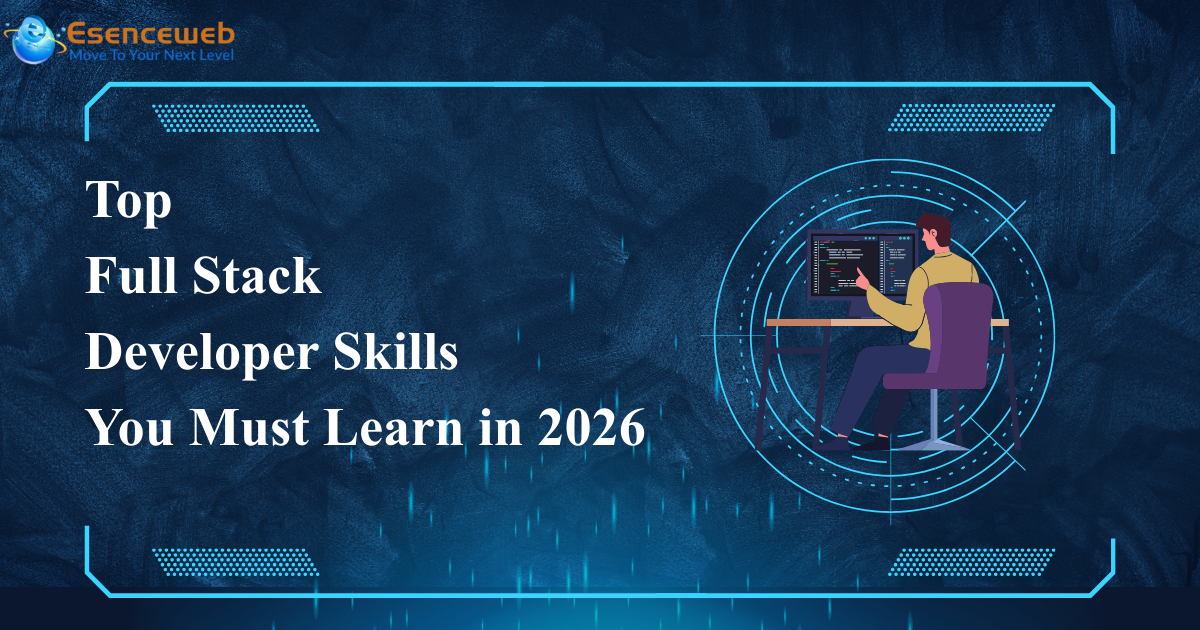

.png)
_(1).jpg)
_(2).jpg)
.jpg)

_(1).jpg)

.jpg)
.jpg)
.jpg)
.jpg)
.jpg)


_(1).jpg)
.jpg)
.jpg)


_(1).png)

.png)

1.png)






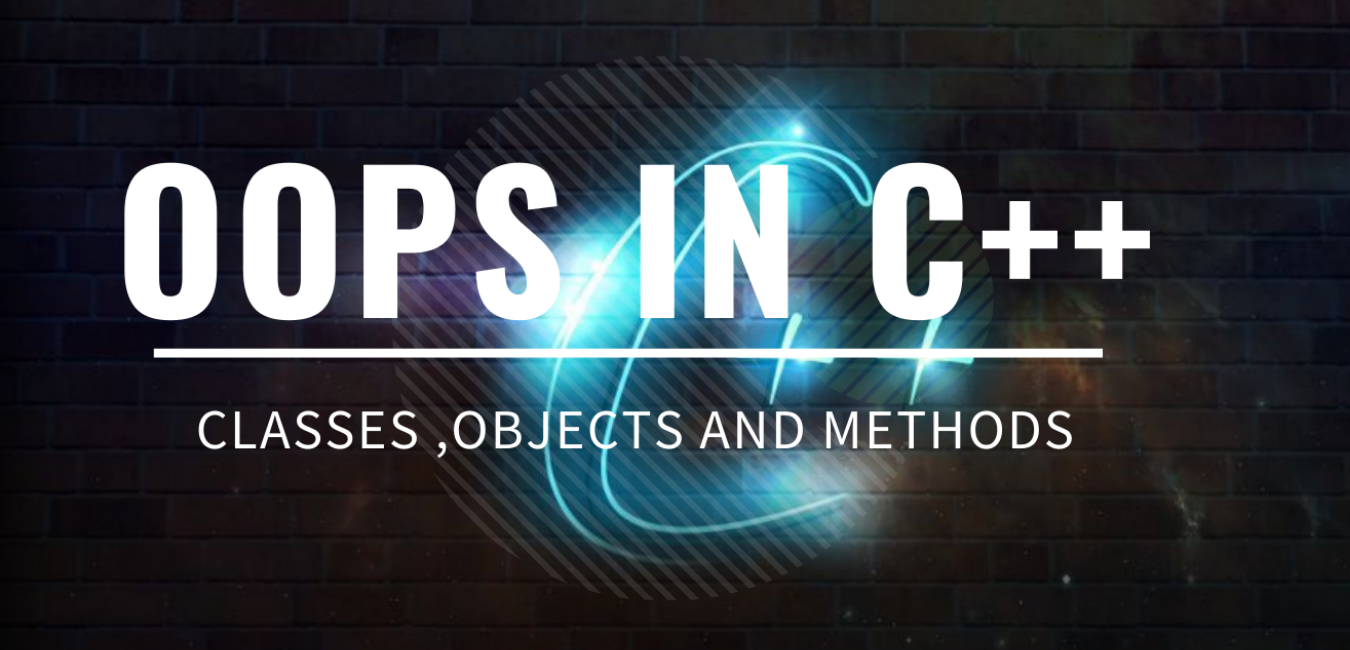
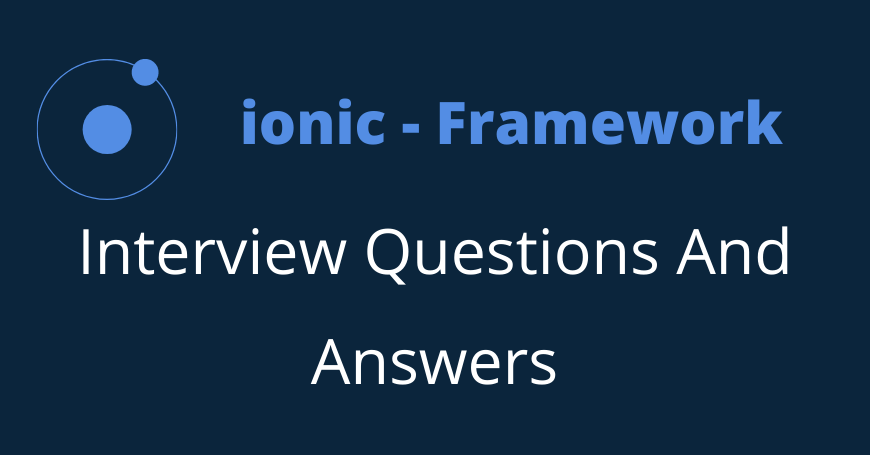



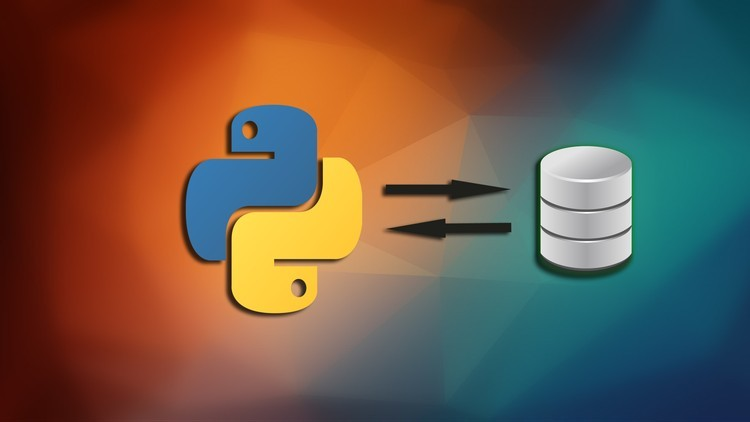





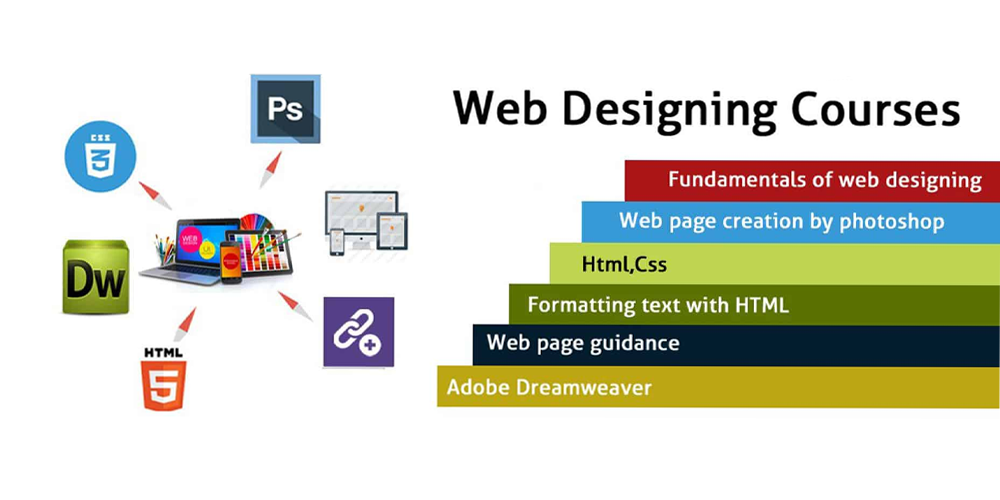

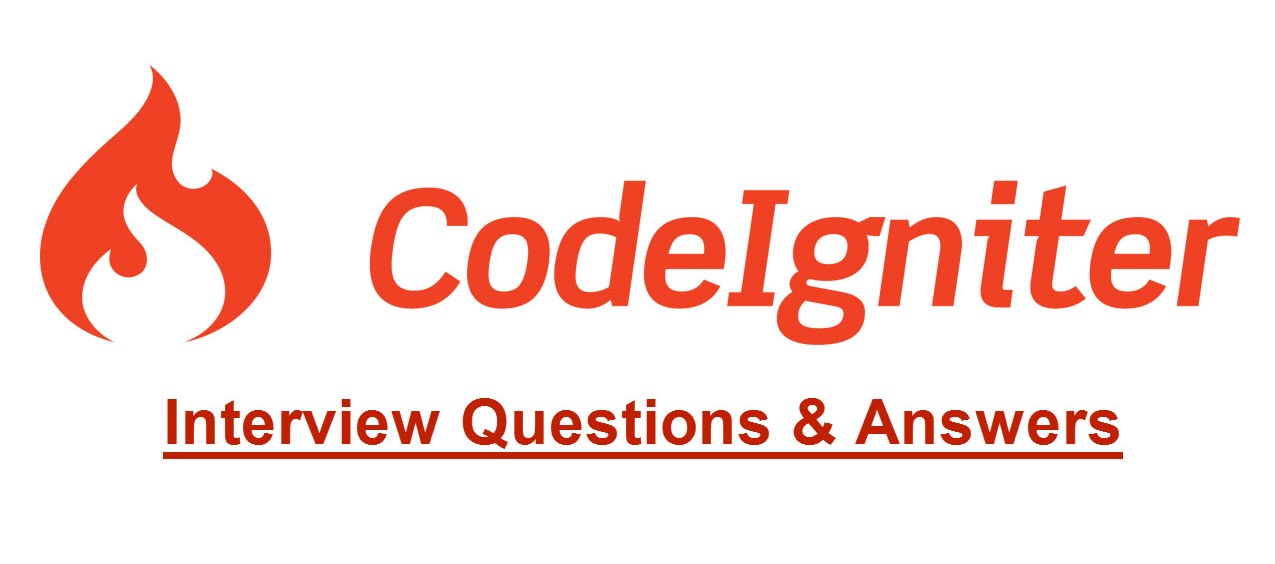






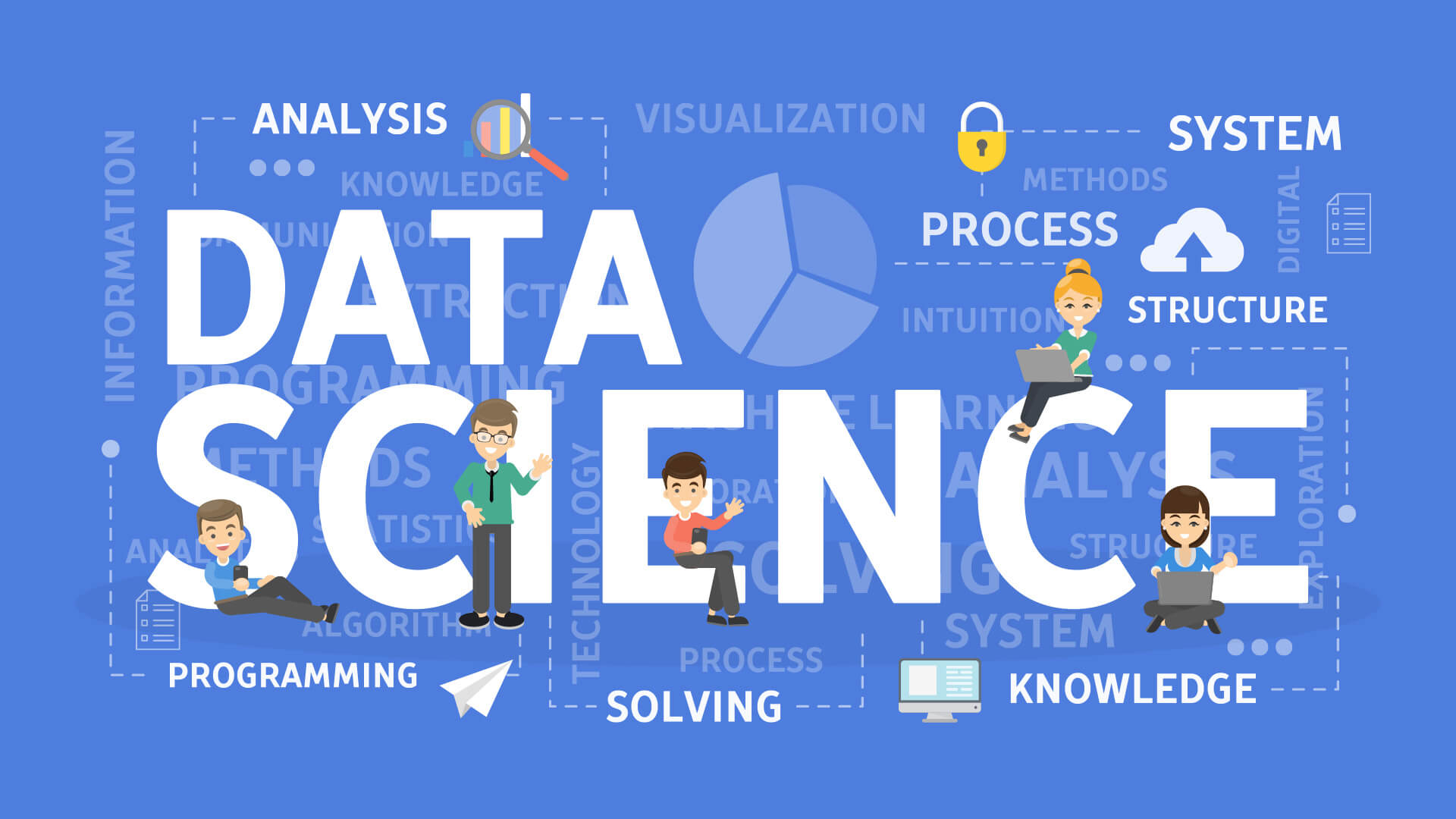





4.png)









0 Replies to “What Is Cloud Computing?”
Leave a Reply
Your email address will not be published.